
 Noticed "TopTracker" in Windows setup dialogs
Noticed "TopTracker" in Windows setup dialogs
I have just installed CollabShot app for Windows and I think I saw "TopTracker" was mentioned on some of Windows setup dialog steps. Please double check. Thanks!

 SegFault on Ubuntu
SegFault on Ubuntu
Downloaded the latest version, chmod +x it and run and got this:
/collabshot_1.1.0.327.AppImage
Retrieving zsync URL in the background by running "/tmp/.mount_collabFKTCWL/usr/bin/appimageupdate /home/toptal/Downloads/collabshot_1.1.0.327.AppImage read"
libpng warning: iCCP: known incorrect sRGB profile
libpng warning: iCCP: known incorrect sRGB profile
Auto-updater: Checking for new application version in the background
Checking for AppImage updates in the background: "/tmp/.mount_collabFKTCWL/usr/bin/zsync_curl -j -i /home/toptal/Downloads/collabshot_1.1.0.327.AppImage -o /home/toptal/Downloads/collabshot_1.1.0.327.AppImage -f https://collabshot-api.toptal.net/desktop/updates/linux"
Failed to send http request to https://collabshot-breakpad-processor.toptal.net/report, error: Couldn't resolve host name
[1] 17149 segmentation fault (core dumped) ./collabshot_1.1.0.327.AppImage
$ uname -a
4.4.0-98-generic #121-Ubuntu SMP Tue Oct 10 14:24:03 UTC 2017 x86_64 x86_64 x86_64 GNU/Linux
$ lsb_release -r
Release: 16.04

 Can't change keyboard shortcuts Mac OSX 10.13.1
Can't change keyboard shortcuts Mac OSX 10.13.1
It registers the change but when I invoke the "keyboard shortcuts" again it reverts back to some default stored keys which are "P" and "M" which is ridiculous
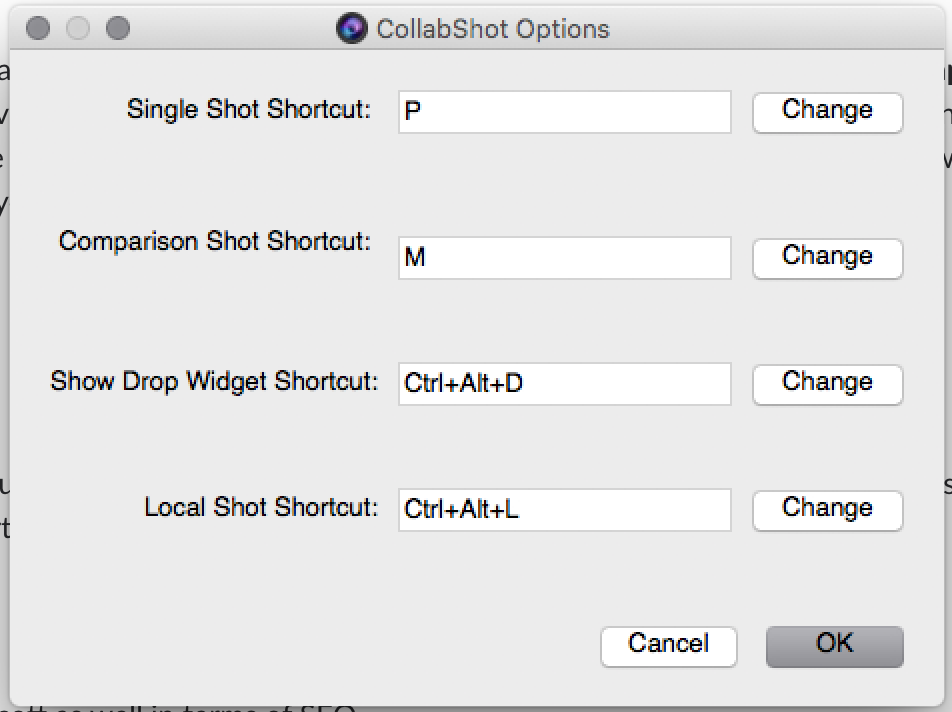

 Can't install on macOS 10.12.6
Can't install on macOS 10.12.6
Application appears to open
Process is visible in activity monitor
No shortcuts effective
No icon in system tray.

 Online editing button icons are out of their places
Online editing button icons are out of their places
A pic says it all: http://collabshot.com/show/88odpp

 Unable to use "Printscreen" on shortcut on Linux
Unable to use "Printscreen" on shortcut on Linux
I tried to setup Ctrl+Print as shortcut but that fails, saying "there must be at least one non-modifier key in the sequence".
This is a Linux Mint 18, on MATE Desktop.

 Comparison shot doesn't upload properly on Linux
Comparison shot doesn't upload properly on Linux
Linux Mint 18, MATE Desktop.
Taking normal shots work just fine, but when I try to take the Comparison Shot, the URL it gives me stays stuck in the upload spinner.
There are no noticeable output on the command-line, besides the error that appears on normal shots:
$ collabshot "sni-qt/8473" WARN 16:36:12.351 void StatusNotifierItemFactory::connectToSnw() Invalid interface to SNW_SERVICE modifier: 16777249 modifier: 16777251 X Error: BadMatch (invalid parameter attributes) 8 Major opcode: 42 (X_SetInputFocus) Resource id: 0x7a00021

 Success screen spans across two monitors
Success screen spans across two monitors
That happened on a Linux Mint 16.04, running MATE.
When I took a screenshot, that (huge) success screen was split between my two monitors, instead of being stuck into a single one - that makes the centered text divided between the monitors and hard to read lol

 Sound cannot be disabled. Sound keeps coming even after disabling it in Windows 10.
Sound cannot be disabled. Sound keeps coming even after disabling it in Windows 10.
Sound is disabled, but I still get sound of click and notification after I upload it. I am sure notification sound is of Windows 10 system sound but click sound appears even after disabling it.
Customer support service by UserEcho



